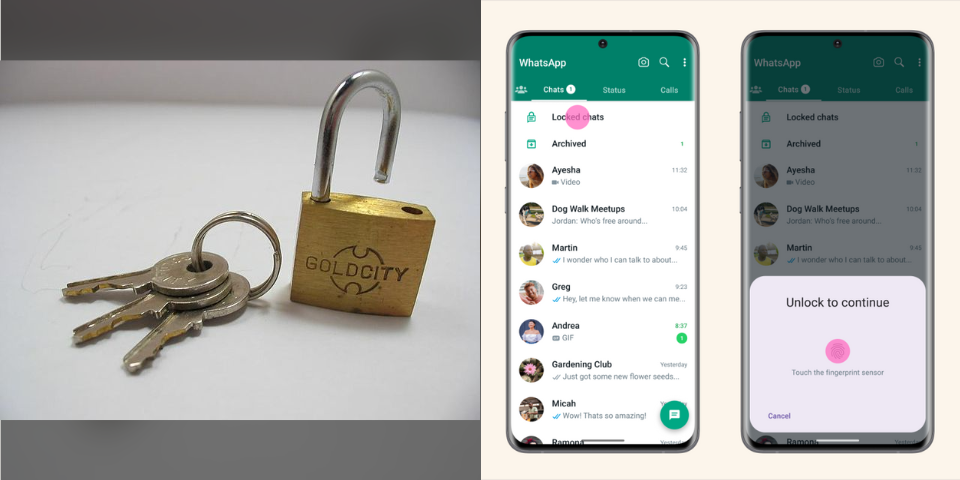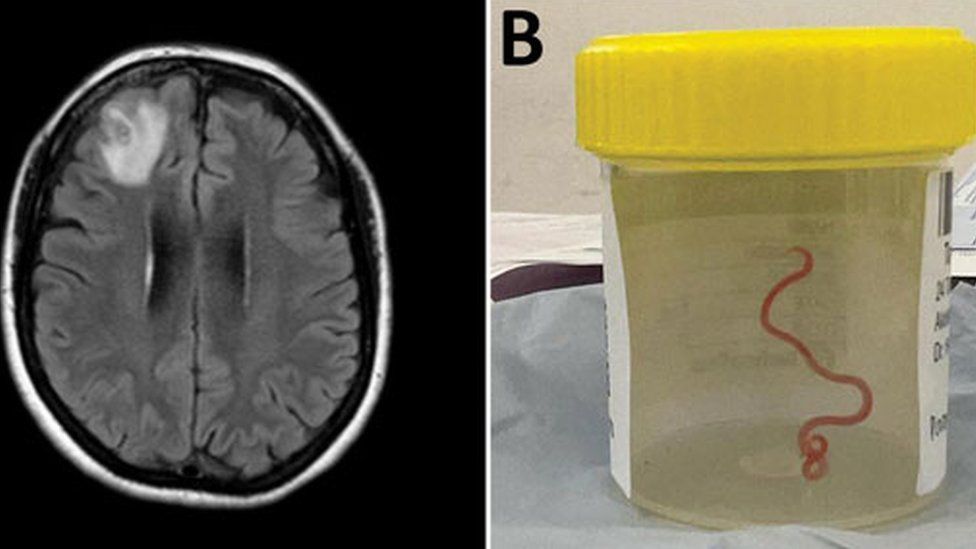- JSFiddle:
- Type: Online code editor
- Cost: Free
- Description: JSFiddle is an online code editor for web development. It allows users to create, share, and test front-end code snippets.
- Visit the JSFiddle website.
- Write your HTML, CSS, and JavaScript code in the respective panels.
- Click “Run” to see your code in action.
- Share your fiddle by copying the URL.
- CodeSandbox:
- Type: Online development environment
- Cost: Free with limited features; paid plans available for more features
- Description: CodeSandbox is an online development environment that enables developers to build web applications entirely online. It supports various frontend frameworks like React, Vue, Angular, etc.
- Visit the CodeSandbox website.
- Choose a template or create a new project.
- Write your code in the editor.
- Click “Save” to save your changes.
- Share your project by copying the URL.
- Cssdeck:
- Type: Online code editor
- Cost: Free
- Description: Cssdeck is an online HTML, CSS, and JavaScript code editor with a focus on front-end development.
- Visit the Cssdeck website.
- Write your HTML, CSS, and JavaScript code in the respective panels.
- Click “Run” to see your code in action.
- Share your deck by copying the URL.
- GitHub:
- Type: Version control platform
- Cost: Free for public repositories; paid plans available for private repositories and additional features
- Description: GitHub is a platform for hosting and collaborating on code using Git version control. It’s widely used for open-source projects and collaborative development.
- Visit the GitHub website.
- Create a new repository or clone an existing one.
- Add your files to the repository.
- Commit your changes and push them to GitHub.
- Share your repository by copying the URL.
- Microsoft Visual Studio:
- Type: Integrated Development Environment (IDE)
- Cost: Free Community edition available; paid versions with additional features
- Description: Microsoft Visual Studio is an integrated development environment (IDE) used for developing applications for Windows, Android, iOS, web, and cloud.
- Download and install Visual Studio from the Microsoft website.
- Create a new project or open an existing one.
- Write your code in the editor.
- Build and run your project to see it in action.
- Replit:
- Type: Online IDE and collaborative platform
- Cost: Free with limited resources; paid plans available for more resources and features
- Description: Replit is an online IDE and collaborative platform that supports various programming languages. It’s often used for teaching and learning coding.
- Visit the Replit website.
- Choose a language or framework for your project.
- Write your code in the editor.
- Run your code to see the output.
- Share your repl by copying the URL.
- Codelobster:
- Type: Code editor
- Cost: Free
- Description: Codelobster is a free PHP, HTML, CSS, and JavaScript editor with autocomplete, syntax highlighting, and other features.
- Download and install Codelobster from the Codelobster website.
- Create a new file or open an existing one.
- Write your code in the editor.
- Save your file and preview it in the browser.
- CodeTogether:
- Type: Real-time collaboration tool
- Cost: Free trial available; paid plans for additional features
- Description: CodeTogether is a real-time collaboration tool for development within various integrated development environments (IDEs).
- Install the CodeTogether plugin in your preferred IDE (Visual Studio Code, IntelliJ IDEA, or Eclipse).
- Start a new session and invite collaborators.
- Write and edit code together in real-time.
- Share your session link with collaborators.
- Codigo:
- Type: Online code editor and collaboration platform
- Cost: Free
- Description: Codigo is an online code editor and collaboration platform for building web applications.
- Visit the Codigo website.
- Create a new project or open an existing one.
- Write your code in the editor.
- Share your project by copying the URL.
- Eclipse IDE:
- Type: Integrated Development Environment (IDE)
- Cost: Free
- Description: Eclipse IDE is a widely used open-source integrated development environment (IDE) for Java development.
- Download and install Eclipse from the Eclipse website.
- Create a new project or import an existing one.
- Write your code in the editor.
- Build and run your project to see it in action.
- JS Bin:
- Type: Online code editor
- Cost: Free with limited features
- Description: JS Bin is an online HTML, CSS, and JavaScript code editor primarily used for prototyping and sharing web snippets.
- Visit the JS Bin website.
- Write your HTML, CSS, and JavaScript code in the respective panels.
- Click “Run” to see your code in action.
- Share your bin by copying the URL.
- Notepad++:
- Type: Code editor
- Cost: Free
- Description: Notepad++ is a free source code editor and Notepad replacement that supports several programming languages.
- Download and install Notepad++ from the Notepad++ website.
- Open a new file or an existing one.
- Write your code in the editor.
- Save your file and preview it in the browser or appropriate runtime environment.
List of Code Editor : Best Code Editors in 2024